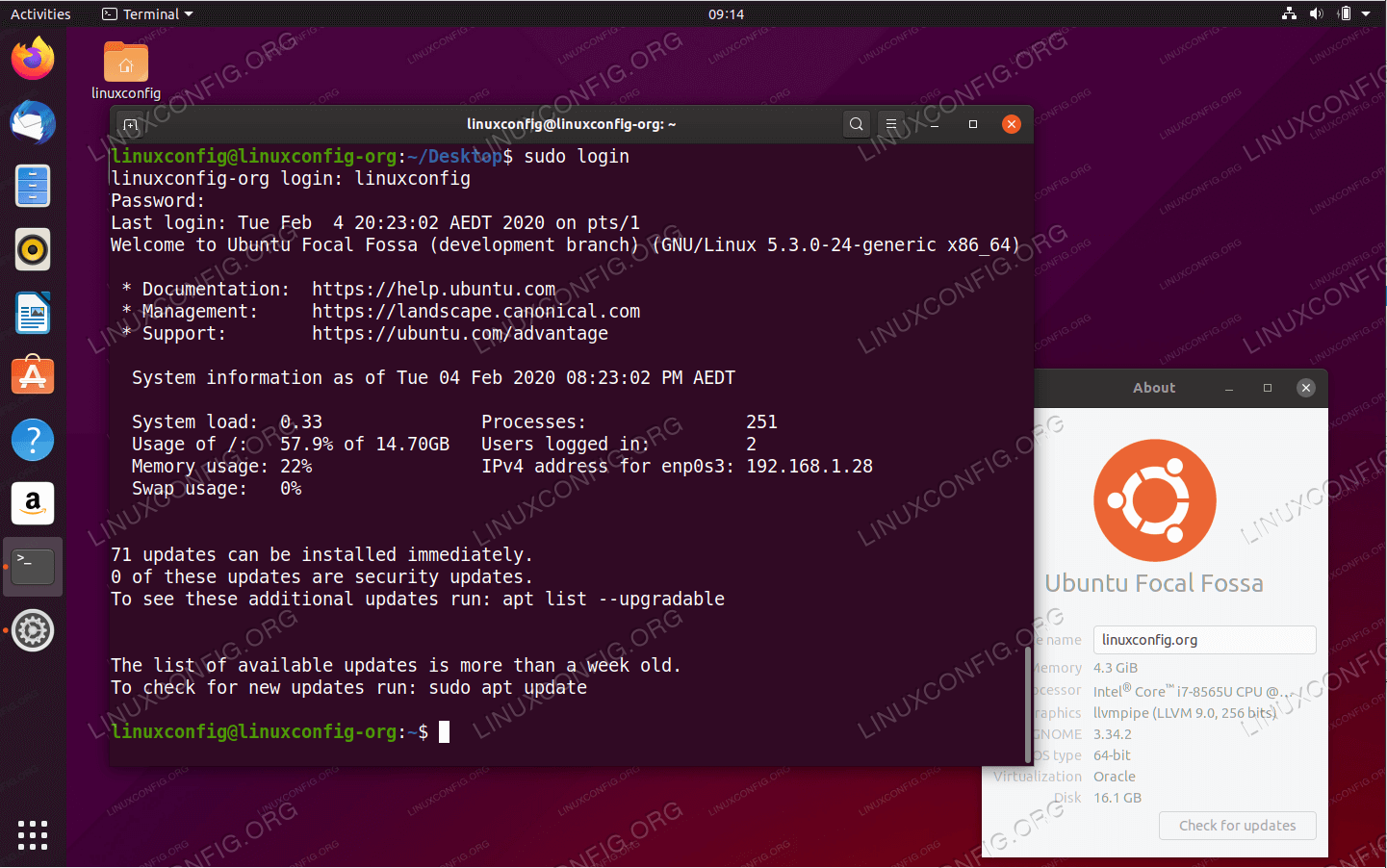问:什么时候会让你后悔没有好好学英语
答:当你遇到问题,答案就摆在面前,你却不认识的时候文章源自今夕何夕兮-https://www.ginc.site/share1018.html
文章源自今夕何夕兮-https://www.ginc.site/share1018.html
The objective of this article is to disable dynamic motd and news on Ubuntu 20.04 Focal Fossa Linux.文章源自今夕何夕兮-https://www.ginc.site/share1018.html
In this tutorial you will learn:文章源自今夕何夕兮-https://www.ginc.site/share1018.html
- How to motd login news
- How to motd dynamic messages
- How to silence motd dynamic messages system-wide
- How to silence motd dynamic messages on per user basis
文章源自今夕何夕兮-https://www.ginc.site/share1018.html
文章源自今夕何夕兮-https://www.ginc.site/share1018.html
Software Requirements and Conventions Used
| Category | Requirements, Conventions or Software Version Used |
|---|---|
| System | Installed Ubuntu 20.04 or upgraded Ubuntu 20.04 Focal Fossa |
| Software | N/A |
| Other | Privileged access to your Linux system as root or via the sudo command. |
| Conventions | # – requires given linux commands to be executed with root privileges either directly as a root user or by use of sudo command$ – requires given linux commands to be executed as a regular non-privileged user |
How to Disable dynamic motd and news on Ubuntu 20.04 step by step instructions
-
- In the first step we will disable dynamic MOTD news. To do so edit the
/etc/default/motd-newsfile and change:FROM: ENABLED=1 TO: ENABLED=0
This will disable the dynamic MOTD news upon login including SSH login.
- The actual MOTD message consists of multiple parts each providing a different information. For example package upgrade information, file-system check etc. The location of MOTD scripts is
/etc/update-motd.dand by removing the executable permissions of any particular script will disable the script’s message to show up on MOTD.Disabling parts of the MOTD dynamic message is simple. Locate any part of the script you wish to disable and remove executable permissions by using thechmodcommand. For example the following command will disable updates available message:$ sudo chmod -x /etc/update-motd.d/90-updates-available
- In the first step we will disable dynamic MOTD news. To do so edit the
- To disable and hence silent all MOTD messages for all users simply run command:
$ sudo chmod -x /etc/update-motd.d/*
To re-enable MOTD messages enter:文章源自今夕何夕兮-https://www.ginc.site/share1018.html
$ sudo chmod +x /etc/update-motd.d/*
- It is also possible to disable MOTD messages on per user basis by creating an empty
.hushloginfile in users directory. Login to the Ubuntu system you wish to disable MOTD messages and execute:$ touch $HOME/.hushlogin
文章源自今夕何夕兮-https://www.ginc.site/share1018.html
转载请注明来自:今夕何夕兮
除特别声明外,本站内容遵循 CC-BY-NC-SA4.0 协议授权。部分资源收集于网络,只做学习和交流使用,版权归原作者所有。

提示:
若文章中图片、链接等信息出错,请及时反馈,博主将在第一时间更新。谢谢大家!